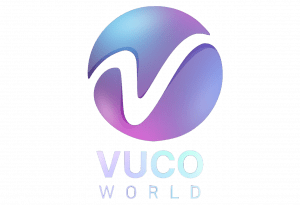How To Register on Crypto Cap Trades
Follow Instructions
Step 1
Option 1:
Download the app by typing “Cryptocaptrades” on your Google Playstore.
Option 2:
Scan the QR code given above
Option 3:
Click the Download Button above

Step 2
Once the download is complete open Crypto Cap Trades App and click “Create Account”

Step 3
At the registration page enter your
Password
and click on Confirm

Step 4
Once the the details are confirmed your will receive and OTP on your e-mail.
Enter this OTP on the page shown.

Step 5
After the Email is Verified a phrase of words will be shown to you.
Make sure you keep this phrase Safe and Secure as it will be Used to recover your account.
You can not recover your account without this phrase
Once you have completed your registration process you can transfer and trade your assets within Crypto Cap Trades
CryptoCurrency
Official Currency VucoWorldCoin (VWC)
VucoWorldCoin is the native currency of VucoWorld.
Scan Me:
Ethereum Address for deposits: 0x96B2748450DC785120D03EcA604EC200A8F77618
All Rights Reserved Vucoworld.com © 2023
Designed and Developed by HNS Solutions